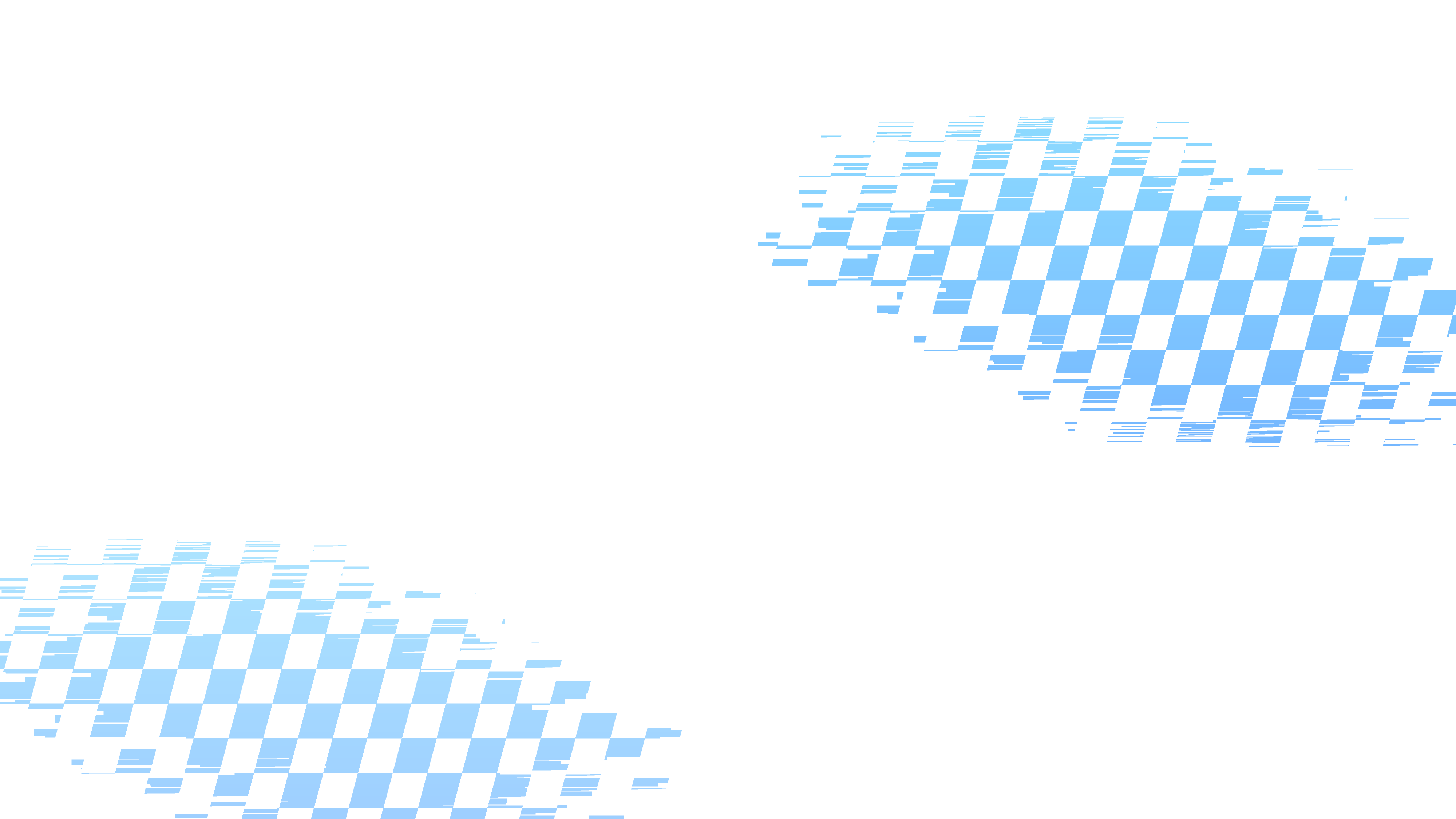

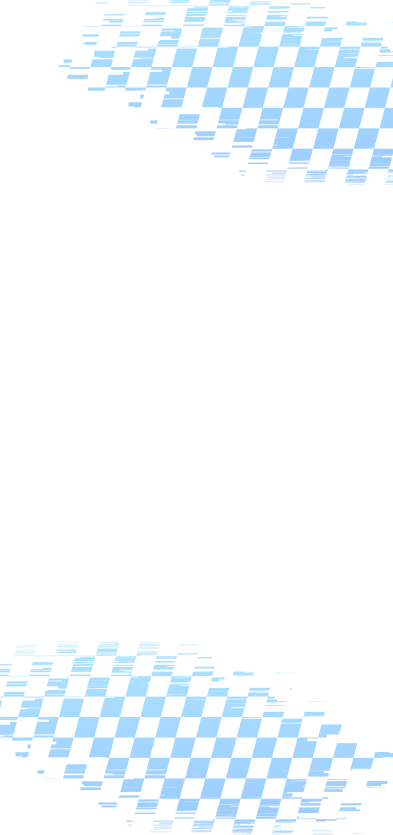

All motorsports
in one app
Championship and track day announcements
Registration of pilots, tickets for fans
Tournament grids, records, statistics
Pilot ratings for the season
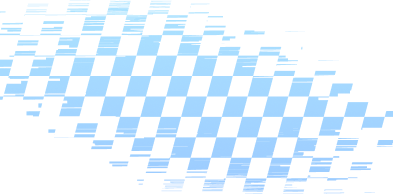
Functionality

For pilots
Register for and participate in competitions, track the results of races in real time.

For fans
Browse competition announcements, dive into the world of motorsports, choose a pilot and cheer for him. Buy tickets and come to the competition.

For organizers
Automated conduct of competitions and track days. Online results, protocols.
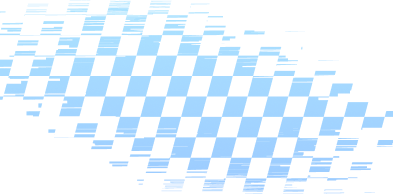
Event announcements
Event description, timing, list of pilots and their cars, weather forecast, track map

Description of tracks
Characteristics of the tracks, records and TOP-100 results of the season

Pilots rating
Formation of pilot ratings in various disciplines with the accrual of points according to the RaceLane system

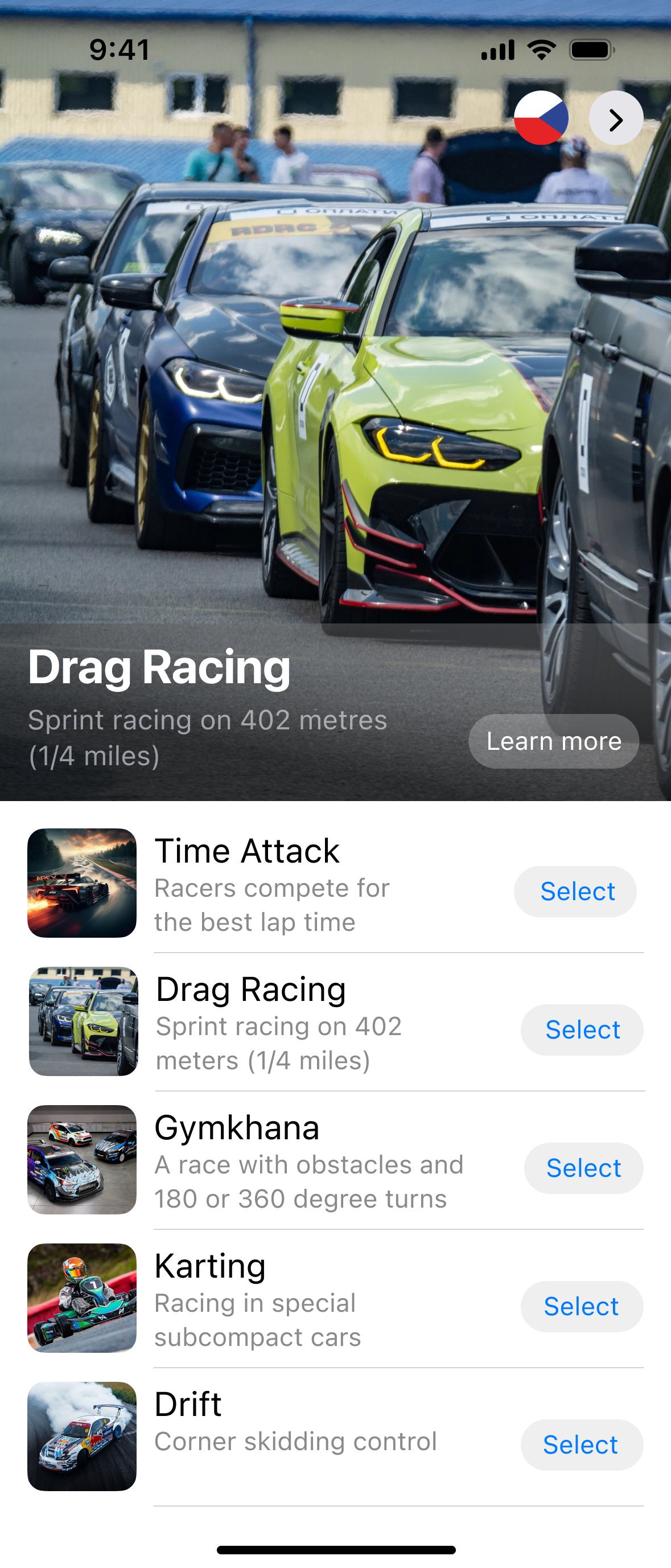

Championships
Announcements of future stages of the championships and results of completed ones

Registration of participants
Online registration of pilots for track days or competitions with determination of class and specific power of the car

Tickets for fans
Online ticket purchase by fans and control of their attendance
Questions and answers
- Register an account in the application.
- Log in to the application.
- Create a pilot profile.
- Select the event you need.
- Click the Registration button.
- Fill in all the required data in the form and click register.
- You should log in to your account.
- Log in to your profile (click on the photo in the upper right corner).
- Click "Pilot profile".
- Read the agreement, enter your phone number and click "Save".
Yes, you can. To do this, log in to your account, find the event you are registered for:
- Click the "Registration" button on the event card.
- Click the "Cancel registration" button in the form that opens.
Yes, it is possible. To do this:
- Click the "Register" button again on the desired event.
- Fill out the form and click "Register".
To recover your password, you should:
- Click the "Forgot your password" button on the authorization screen.
- In the form that opens, enter the login or email specified during registration and click "Submit".
- In the screen that opens, enter the code received by email.
If you don't remember your login:
- Try using the email you specified when registering your account.
If you don't remember which email you used to register your account, you can:
- search for messages that were sent by the system during registration, on your existing email addresses;
- write a message in the feedback form, indicate the proposed e-mail and the last name and first name specified during registration.
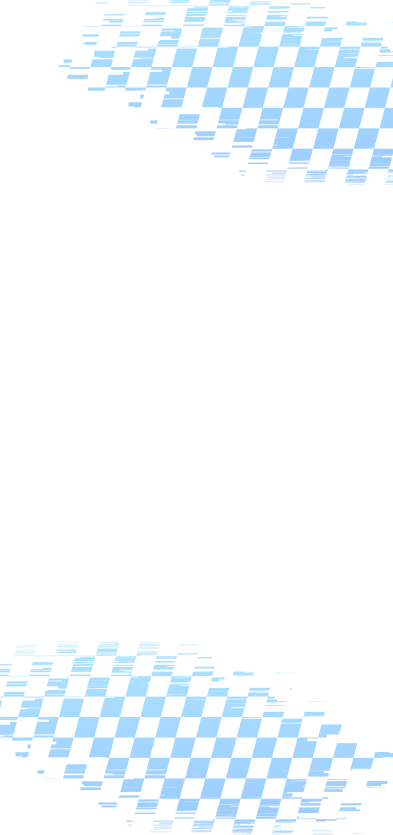


Download and participate


